Information About Listening With Screen Readers
We have found that many people simply prefer listening to screens rather than reading them. This website does not come equipeed with its own audio capabilities. You would need to add a screen reader app or extension. Fortunately, many are free.
Every screen reader program has its own peculiarities and unique capabilities. Some screen readers have pause functions, so you can stop any time, and resume where you had paused.
For listening to this site, it is better to use a high quality screen reader app or program. You can find and download free screen readers by searching for them in search engines. For listening to websites or existing text, avoid the kind of screen reader that always requires the user to type or paste the words into it, then convert the text to speech. That feature is not designed for sight impaired people or for reading web content. Some screen readers provide a variety of features, including both screen reading and typed text speech conversion.
Mobile phones tend to come with built-in apps. They are usually found and launched through the device's Settings feature. Some screen readers can be tricky to learn and customize. If you are well-trained in using them, or take the time to learn how best to operate them, you will have a more positive experience.
For any screen reader, we suggest choosing a voice from the preferences section that is pleasant to your ears. Then, adjust the rate of speed to a setting that helps you understand the words clearly, but won't put you to sleep.
Read a long list of screen readers at Wikipedia here.
Screen readers with more features, or more advanced capabilities, come with a price tag. To learn more, see evaluations of screen readers here.
We do not make any money by referring you to any of these screen readers, we're just trying to be helpful. The links above take you to objective information, not ads.
A number of screen readers offer translation capabilities. You can choose from several languages. We have not tested the translation functions. So if you listen in another language, be aware of the possibility of mistranslation.
It has been proven that some people learn better by reading, whereas some learn better by listening, and some learn best by doing both. Because of that, accessiblity to learning is provided or enhanced by providing you with the information on this page.
We do not promote or recommend any products, including specific screen readers. One free screen reader is Natural Reader. It requires the Google Chrome browser and is installed as an extension within Chrome. The voices are fairly smooth, which is one reason we are mentioning it. Another reason is that the online instructions for setting preferences didn't work, probably because they were out of date. Here is a corrected illustration of how to get to the area where you can select voices, adjust speed, and choose other settings:
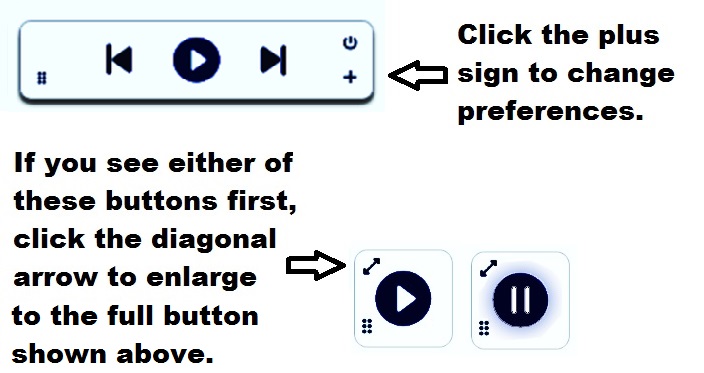
The App store is where you would find Natural Reader - Text to Speech. Like any free screen reader, it has its strengths and weaknesses.
With free screen readers, you can download them and try them. You can install more than one and activate them one at a time for comparison. Then choose those you like the best.
You might notice misspellings of certain words in this website, as well as odd or incorrect use of punctuation. That is usually intentional, even if it looks funny. For example the word spelled 'r e a d' can be pronounced either 'red' or 'reed' depending on its tense. A number of screen readers choose the wrong pronunciation to use. Therefore, we misspell the word so they will all pronounce it right. Another example is the word ''l i v e '' which could be pronounced with a long or short ''I'' sound. We also added commas or other punctuation on purpose that might look different. They tend to help the flow and audible understanding of the screen reader's voice.
As a reminder, if you would like to read a large letter version, on your desktop or laptop computer screen, click this link: Large Letter Version Here.
Whatever screen reader you use, Happy Listening.